Sign in to your account
Create your account
Get your account
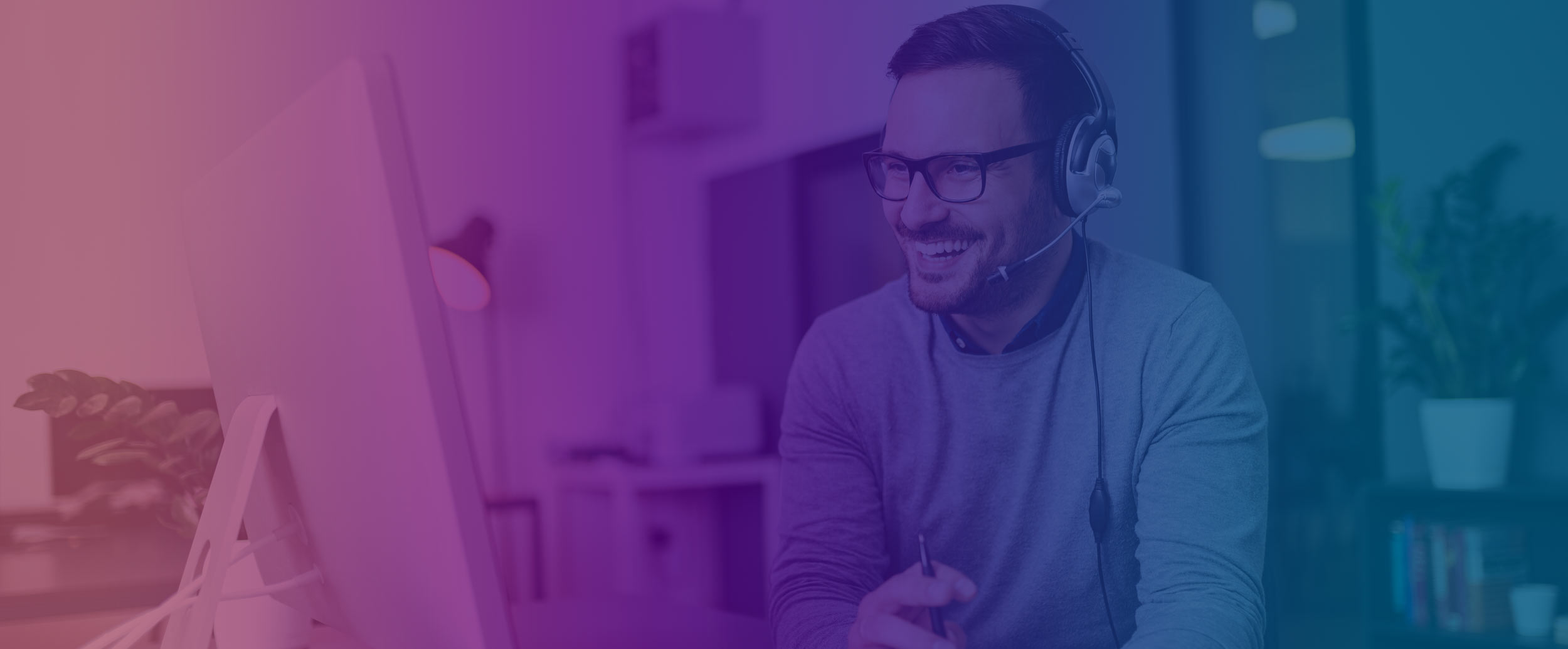
a. After account login go to your bookings section.
b. Find action button of respective booking.
c. Click on print ticket option.
1. Search the city you want to travel.
2. Click on fare rule of your preferred flight.
3. In the description you’ll get the details of both.
For Hotel1. Search the city you want to stay.
2. Click on book now of your preferred hotel.
3. Click on availability tab.
4. Click on fare breakup & cancellation policy of preferred room type.
| Travel Product | Email Address | Service Support Timings |
|---|---|---|
| Domestic Air Tickets | [email protected] | 09:00 AM To 23:00 PM |
| International Air Tickets | [email protected] | 09:00 AM To 23:00 PM |
| Domestic Hotels Bookings | [email protected] | 09:00 AM To 23:00 PM |
| International Hotels Bookings | [email protected] | 09:00 AM To 23:00 PM |
| Domestic Holidays Bookings | [email protected] | 09:00 AM To 19:00 PM |
| International Holidays Bookings | [email protected] | 09:00 AM To 19:00 PM |
| For Wallet & Payments | [email protected] | 09:00 AM To 19:00 PM |

Request submitted!
Request ID: Goto
Our expert will get in touch with you shortly. You can also get in touch with us on the below contact details.